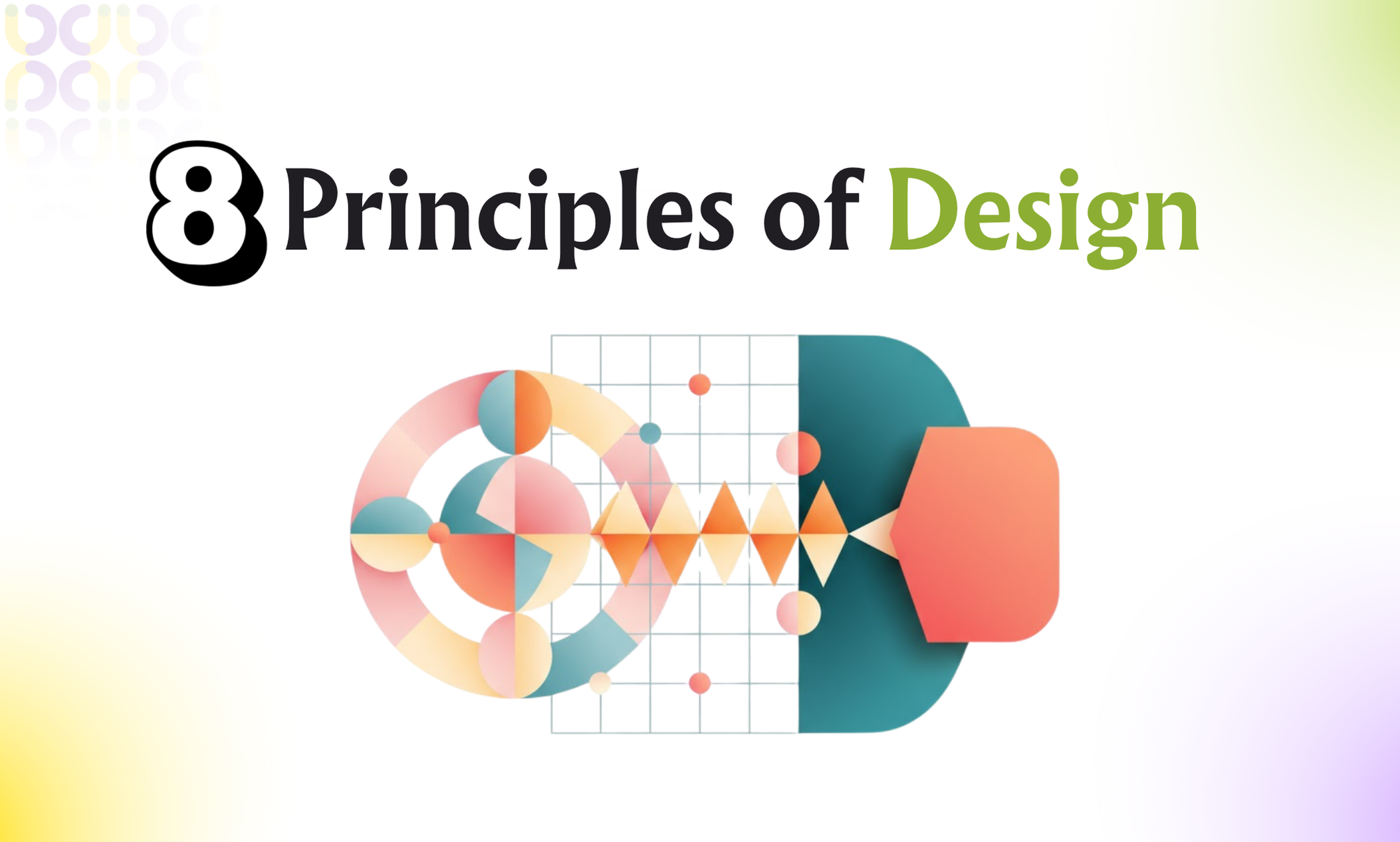1. Good design vs bad
2. Attracting viewer’s attention
3. Arranging composition
4. Creating visual unity
5. Ultimate goal: simplicity
1. Good Design vs Bad Design — (Where’s the Difference?)
Have you ever looked at two designs and instantly felt one looked right while the other didn’t?
That subtle difference comes from how effectively design principles are applied. These are the building blocks that transform visuals into meaningful communication.
Good design isn’t accidental — it’s intentional. It attracts attention, maintains balance, and delivers clarity.
2. Attracting the Viewer’s Attention (Create Focus and Flow)
A great design grabs attention instantly and guides the viewer’s eyes through the layout.
Two principles that help achieve this are:
Contrast
Contrast is the variation in color, shape, size, or texture that highlights important elements. It creates emphasis and adds visual interest.
Hierarchy
Hierarchy arranges elements based on importance — leading the viewer from the most important to the least. It’s how a design tells a story visually.
3. Organizing Composition (Creating Structure and Order)
A well-structured layout feels organized and intentional. These principles help build that foundation:
Balance
Balance gives a design stability. When both sides of a layout carry equal visual weight, the composition feels harmonious and calm.
Alignment
Alignment arranges text and visuals along invisible lines. This simple rule creates order, consistency, and flow.
Proximity
Proximity groups related elements together and separates unrelated ones. It improves clarity and helps viewers process information faster.
White Space
White space — also called negative space — is the breathing room in your design. It prevents clutter, highlights key content, and makes everything look cleaner and more elegant.
5.0
Unlock your new development team today.
If you have a hard time finding the right development team or software solutions
Book a free call